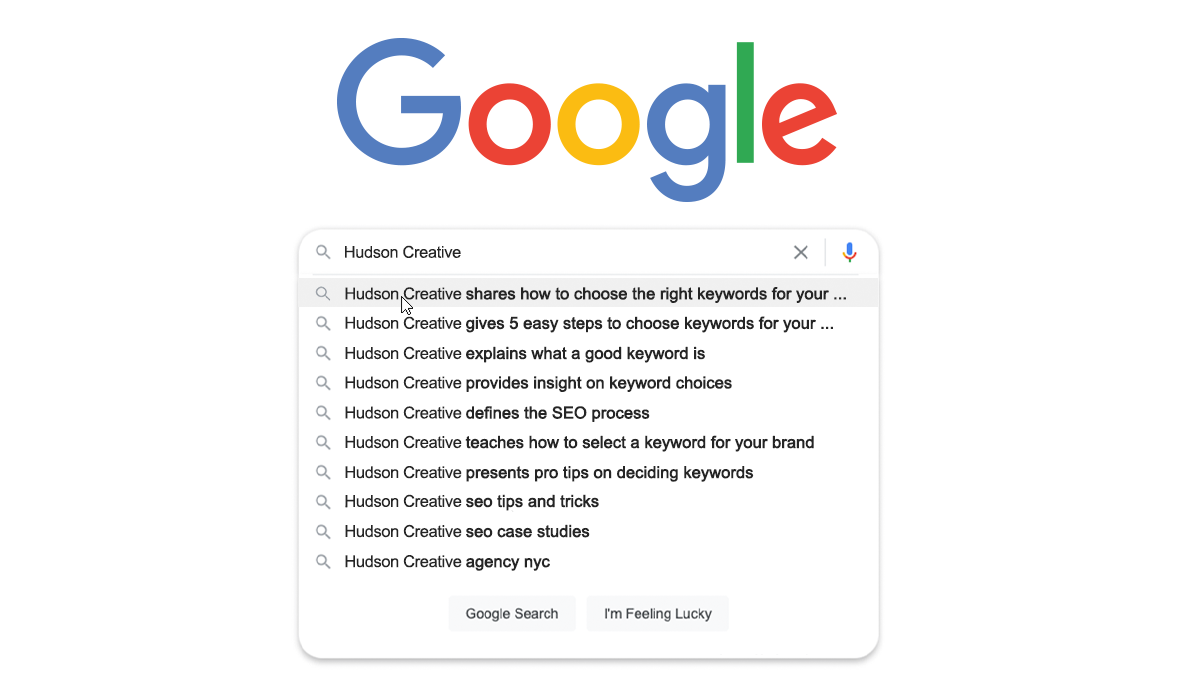Today I’d like to provide you with insight into how our agency chooses keywords for a Search Engine Optimization (SEO) campaign. Your target keywords represent the market position for your website in search engines. These are the “key” words that your website and brand will come to be recognized for on the web.
Choosing the right keywords is the most important step in the SEO process. Search engines can take months to process changes, so it’s important to carefully select the right terms at the beginning of your campaign. Please continue reading to learn more about our 5-step process to research and choose the right keywords for your website.
Tools You’ll Need:
|
1. Choose Your Starter Keywords
To start, write down the five most important aspects that describe your brand. For example as a restaurant, these can be cuisine type, meal service (i.e. breakfast, lunch, dinner), a popular dish, a notable chef, or the neighborhood where you’re located. You can also think of these as the top five things that your brand is known for.
Pro Tip: The more specific you can get here the better. Each of these aspects can be more than one word, written as a phrase.
2. Discover New Keywords
Next type each of the five keywords you wrote down into a Google Search. Once you type the words into Google, scroll all the way down to the bottom of the page until you see “Searches related to [your keyword].”
You will see eight total keywords here listed in blue text. Record all of the relevant keywords from this list. Don’t include keywords that list competitor names or things that are not easily identifiable with your website. Pro Tip: For more extensive research you can click on each of the keywords in blue text to view eight additional keywords related to that term.
Pro Tip: For more extensive research you can click on each of the keywords in blue text to view eight additional keywords related to that term.
3. Prioritizing Your Keyword List
Now you should have a list of at least 20 keywords from Step 2. Sign in to your Google Ads account to access the Google Keyword Planner. Click the second box on the top of the page titled “Get search volume and forecasts.” Now paste your keyword list from Step 2 into the blank field and click “Get Started.”
Next, you’ll find a small label at the top of the page that says “Locations: United States”![]()
Click to edit this and change the location to the town or city of your business location.
Note: you will have to remove the current selection of “United States” which is preselected as the target location.
Once you’ve selected your town or city, navigate to the “Historical Metrics” tab at the top of the page. Organize this list by Avg. Monthly Searches in descending order and download the list for your records.
Pro Tip: The Google Keyword Planner also has a helpful tool to ‘Discover New Keywords’ to add additional terms to your list.
4. Review and Record Your Final Keywords
Your final keyword list should be no more than 20 items. This means you may have to review your final list and remove keywords that either have lower volume, feel like duplicates, or ultimately are not a strong fit to describe your brand.
The most important step in selecting the right keywords is how you record and share this list with your team. Whether you use Google Drive or another tool, make sure to keep the keyword list in a place where you can easily access it and share it with others.
5. Using Your Keyword List
Your final keyword list represents the words that guests are using to search for your website online. These terms can be used on your website, social media, press releases, and even printed marketing materials. The more you use these keywords the higher the likelihood that customers will associate them with your website, which will increase your market position in the minds of the customers.
Pro Tip: You don’t need to match the keyword exactly when using it. For example, as a restaurant, we can target the keyword “cajun restaurant near me” by just using the words “cajun restaurant” in a sentence.
Test Criteria
|