Google Analytics 4 (GA4) is a powerful tool that can provide invaluable insights into customer interactions, helping restaurant owners make strategic decisions to drive more business. But it has to be set up correctly, and the data has to be reviewed and analyzed. Whether you’ve already migrated your restaurant analytics to GA4 or are setting up an account for the first time, I’m here to share a few tips to help you get the most out of your website tracking.
1. Set Up Conversions Based on Your Main Business Goals
Before diving into any Google Analytics technical setup, clearly define your restaurant’s goals and key performance indicators (or “KPIs”). Determine what you want to achieve with GA4 based on these goals, such as tracking online reservations, measuring menu page engagement, or monitoring form submissions for private events. From here, you can create GA4 custom events. We recommend adding Google Tag Manager to your website to configure this event tracking, as this system allows you to set events based on your desired website actions.
2. Check With Your POS System for GA4 Tracking Integrations
Chances are that if you accept online orders these are placed on a separate site, such as Toast or Square. While you may have GA4 set up on your restaurant website, once someone clicks out to an ordering platform this tracking no longer applies. You should check with your POS provider to see if they are able to add your GA4 tracking code to the ordering page in order to gain insight into the full customer journey.
3. Explore Creating Custom Reports
By navigating to the “Explore” tab in GA4 you can create custom reports tailored to your restaurant’s specific needs. Build reports that showcase key metrics such as traffic sources, user demographics, popular pages, and conversion rates. GA4 provides a number of report templates to choose from, or you can create a report from scratch.
One use case is to view the “Path Exploration” report to uncover a user’s journey through your website. You can see what page a user started on, and then click in to where they navigated to next.
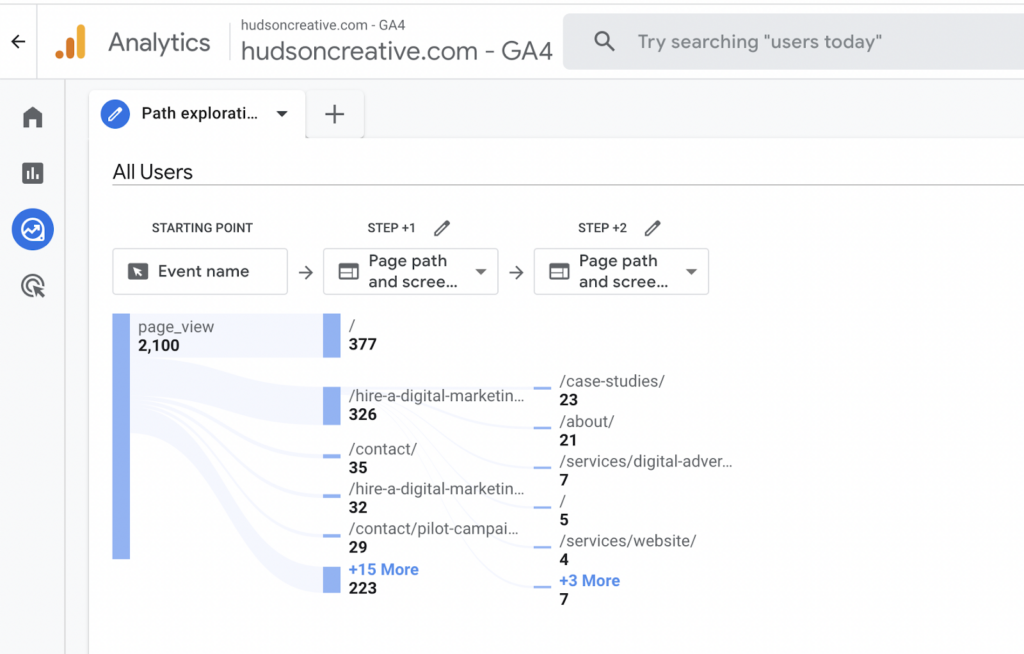
4. Take Advantage of Attribution Modeling
GA4 allows for flexible attribution modeling, which helps you understand how different touchpoints contribute to conversions. It can take multiple interactions with your brand before a customer decides to place a reservation, and digging into this data could reveal whether users first discover your restaurant through social media, then visit your website, and finally make a reservation. This insight helps you allocate resources effectively across various marketing channels. To view this information head over to the advertising tab and then view “conversion paths.”
See Example:

5. Consider Audience Insights Before Creating A Campaign
GA4’s audience reports give you detailed information about your website visitors such as demographics, interests, and device usage. This data can help you tailor your marketing strategies to different customer segments, ensuring that your campaigns resonate with your target audience.
These are some of the top things you can do to make sure your data is working hard for you. Sound like more than you want to take on yourself? Hudson Creative can help with your restaurant analytics needs, and deliver actionable reporting and analysis to identify the biggest opportunities you have online. Please contact us today to set up an initial consultation and conversation with one of our experts.

